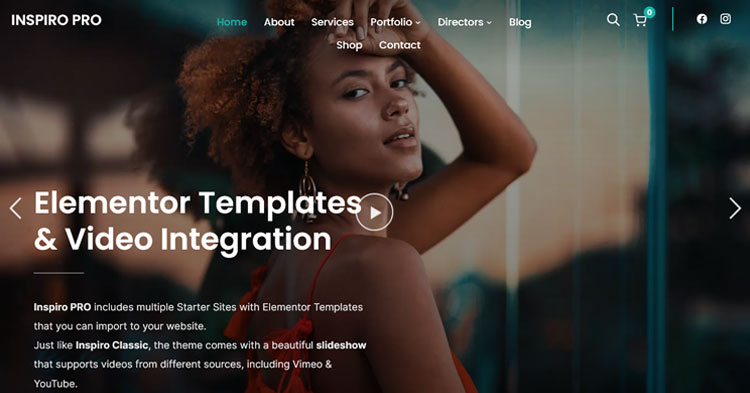Indigo Magazine Blog WordPress Theme

Indigo – Modern Magazine Blog WordPress Theme by WPZoom.
Indigo is an elegant, modern, yet clean and easy to use WordPress magazine theme tailored for online magazines & blogs that will put your site to the next level.

Major features of Indigo WordPress Magazine Theme in detail:
- Theme Options Panel
With our advanced Theme Options Panel, you can easily change every detail of your theme to best suit your needs. - Responsive & Retina Ready
The layout of this theme automatically adapts to fit on any screen resolution on desktop and mobile devices (iPhone, iPad). - Visual Customizer
Use the visual customization options to get the colors and fonts which match your style and branding. - WooCommerce Support
Install the WooCommerce plugin and sell products straight from your website.
Indigo is a a bold magazine and blog theme which can be used for almost any niche. Whether you’re a food, fashion, car or sports blogger, you’ll be able to adapt Indigo to meet your needs in no time at all. In the theme’s demo we’re showing some of the layout options available for the theme, but with a little playing with the available options, you can make the theme look totally different from its initial style. Take a look at what this incredible theme can do for your site.
Some particular features of this blog magazine theme:
- Responsive Layout
Indigo features a fluid, responsive layout, so your pages will display perfectly across mobile and tablet devices. Every detail of your website will look perfect and professional, regardless of what resolution or screen size visitors have. - Unique Widgets
Indigo comes with multiple built-in widgets created to help you to enable different features in the theme quickly, without having to find plugins that match with the design. We’ve done the hard work for you so you can get on with creating content. - Floating Sharing buttons
With Indigo you don’t have to waste your timing finding the perfect plugin to add floating sharing buttons in the posts. We already did the hard part for you, and by enabling the Sharing feature in Jetpack plugin, you’ll get some nice floating buttons that will help your visitors to share your content. Easy. - Beautiful Page / Post Navigation
Use our beautiful Next/Previous post navigation at the end of each post to keep readers on site. Again, no need to spend hours to find a plugin that does that. Everything you need is already included in the theme. - 6 Color Schemes + Unlimited Customization
Indigo comes with 6 pre-built color schemes, which you can quickly change from the Customizer. Choose between Green, Blue, Red, Pink and Brown. None of those appeal? Just use the Live Customizer to get the colors you want. - Multiple Layouts & Templates
The post layouts and blog template are very customizable in Indigo. You have the full control on every detail. You can display posts in a grid layout with 2 or 3 columns or in a traditional list view. The Sidebar can also be easily enabled or disabled, depending if you need it or not. - WooCommerce Ready
Selling through your website? Indigo is fully compatible with the popular free eCommerce plugin WooCommerce.
Indigo theme is fully feature-packed to take your website to the next level:
- Sticky Header – The menu bar at the top uses a special effect that will keep it at the top of the page when scrolling down.
- Full-width Instagram Widget – Our free Instagram Widget can be used as a regular widget in widget areas, but we also included a full-width widget area in the Footer which displays your latest Instagram photos in a beautiful full-width stream.
- Jetpack Infinite Scroll Support – For recent posts you can use the regular paginated navigation or switch to infinite scroll to automatically load new posts as you scroll down the page. You can also change the behavior of infinite scrolling to load new posts when clicking on a button.
- Social Icons Widget area in the Header – in the top menu bar you can add links to any social networks you want.
- Image Box Widget – below the slideshow on the front page are located 3 widget areas in which you can insert a beautiful widget called Image Box that can be used to link to any pages you want.
*Disclaimer: WPThemesPark.com does not endorse or support the distribution of pirated WordPress themes, plugins, or any other materials that violate copyright law. We do not provide, nor facilitate the distribution of Indigo Magazine Blog WordPress Theme zip/rar/7-zip files containing pirated or unauthorized copies of software for download.
As a responsible entity, we encourage our users to respect intellectual property rights and adhere to licensing agreements. Our platform advocates for the use of legitimate software obtained through official channels to ensure security, functionality, and legal compliance.
Thank you for your understanding and cooperation in upholding ethical standards and legal practices.

*Affiliate Disclosure: This is to inform you that the pages you are visiting may contain external affiliate links that may result in us getting a small commission (without any extra burden to your pocket) if you decide to buy the mentioned product.